

FxLogon - Windows NT/2000/XP logon by fingerprints
|
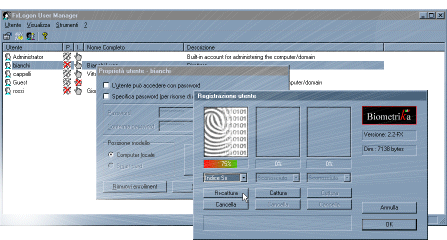 |
FxLogon enables logging on a Windows NT/2000/XP PC by simply using your fingerprints. Highly integrated with the operating system, FxLogon exploits the Fx2000 advanced features and the extremely reliable fingerprint recognition algorithms developed by Biometrika, to provide both high security and simplicity of use. It is available for logging on a single PC or for remotely accessing a Windows domain (controlled by a Windows NT/2000/XP server).
 Brochure (in PDF format).
Brochure (in PDF format). No more passwords
With FxLogon you can forget the irritating password you have to enter everyday for logging on your Windows NT/2000/XP PC. Thanks to the automatic detection of the finger presence supported by the Fx2000 scanner, you can now gain access to the PC by simply touching the scanner with your fingertip.
High security
FxLogon has been developed to ensure a very high degree of security and protection to the PC: BiometriKa fingerprint recognition algorithms guarantee an extreme accuracy and prevent unauthorized accesses or attacks; the fingerprint images are not stored on the PC, in fact, only few numerical codes extracted by them are saved (after a strong encryption) to enable fingerprint recognition; any information exchanged between the PC and the Fx2000 scanner is protected, by using 128 bit encryption.
Highly integrated with Windows
FxLogon replaces the GINA (Graphical Identification and Authentication) component of Windows NT/2000/XP operating system; GINA was expressly conceived by Microsoft as a third-part replaceable component to customize Windows logon mechanisms; FxLogon is then perfectly integrated with the operating system and no trapdoors or weakness are introduced. User management is synchronized with the Windows NT/2000/XP user manager; hence enabling the new biometric features does not require any user redefinition, and user enrollment simply consists in associating the existing users with their biometric characteristics.
Highly configurable
FxLogon is installed by default with a standard configuration. System administrators are allowed to ad-hoc adjust several parameters according to their needs: fingerprint recognition threshold, max. number of access attempts, acquisition timeout, etc. For each user is also possible to specify if the access is enabled by the fingerprint only, by the password only, or by both of them.
Customizable
Most of the FxLogon windows include an image which may be replaced by the user (for example with the company logo) to customize his/her PC.
Easy to install
A completely automatic program performs all the installation steps and the first configuration.


